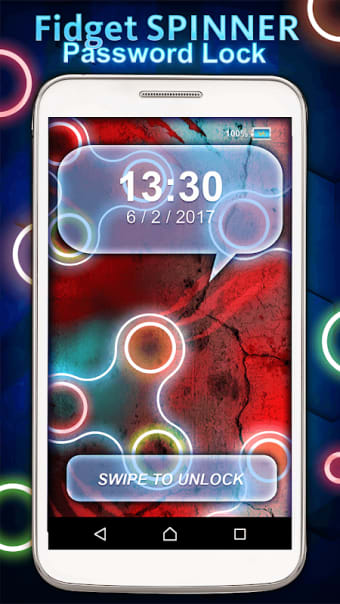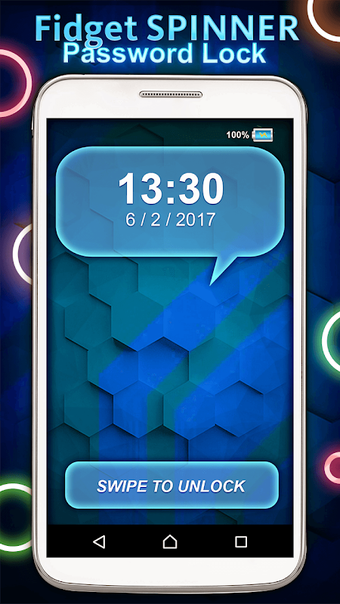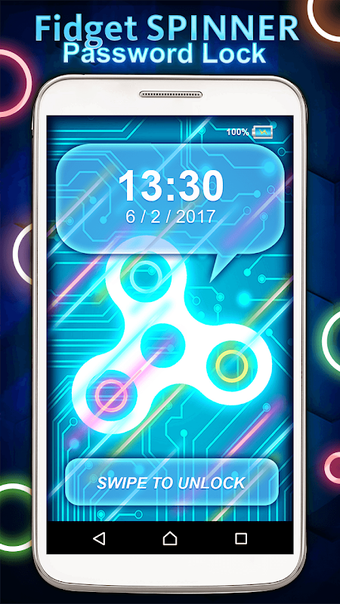A free program for Android, by Cutie Pie Apps Zone.
It's time to calm down and get some relaxation with this app that has a collection of the best fidget toys for you to use as your lock screen background. With our background, you can customize your phone wallpapers and even choose your favorite fidget toy!
Our app is compatible with most of the fidget toys. So, whether you want to use a simple ball or a more complex spinner, you can use it with our app.
How to set the password screen lock theme:
1. Check the "Enable lock screen" box;
2. Enter your password and then and reenter the same password for confirmation;
3. Now you can customize your phone wallpapers and backgrounds!
4. You can customize your lock screen theme by choosing your favorite fidget toy.
5. Choose am/pm or 24h time setting!
6. Turn date on/off!
7. Choose the date format on display!
8. You can choose the wallpaper and background for your lock screen.
9. Turn on the date and time on display.
10. Choose the date and time format on display.
.
12. Choose the time setting.
13. You can turn the date on/off.
14. Choose the date format on display.